Support Center
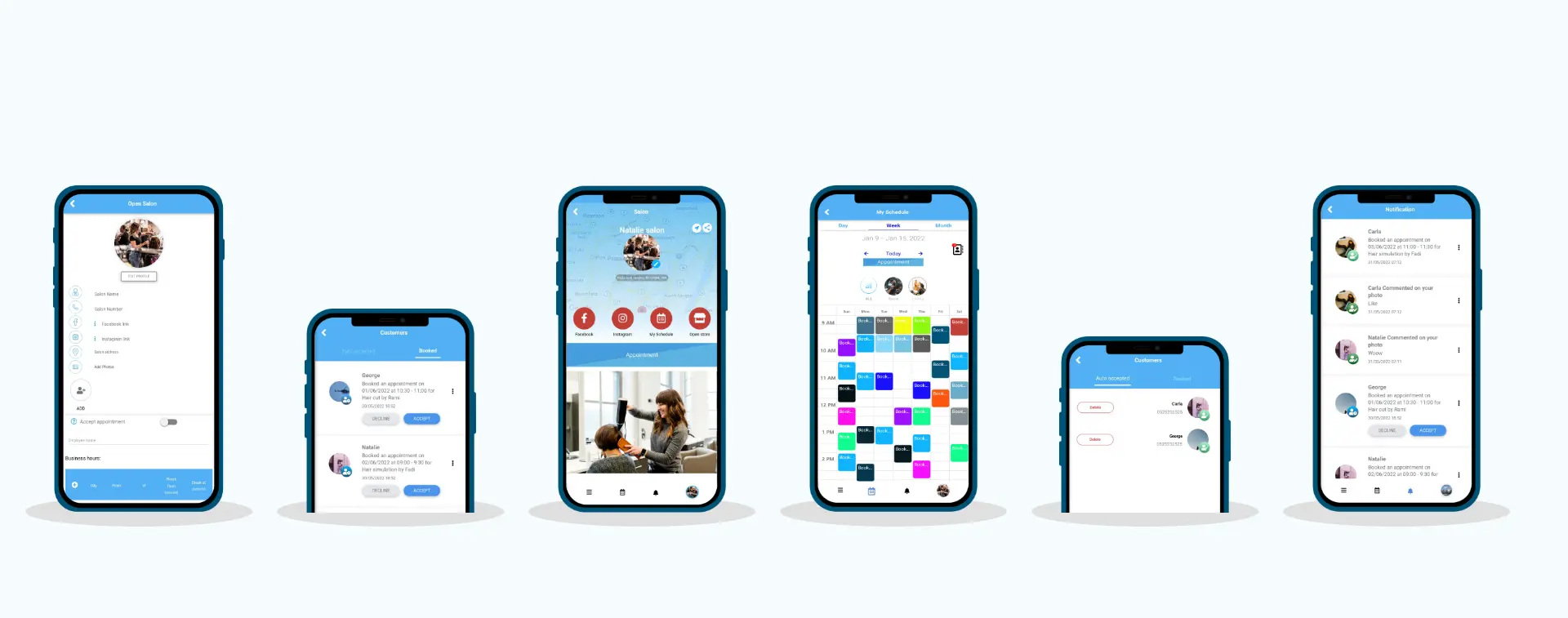
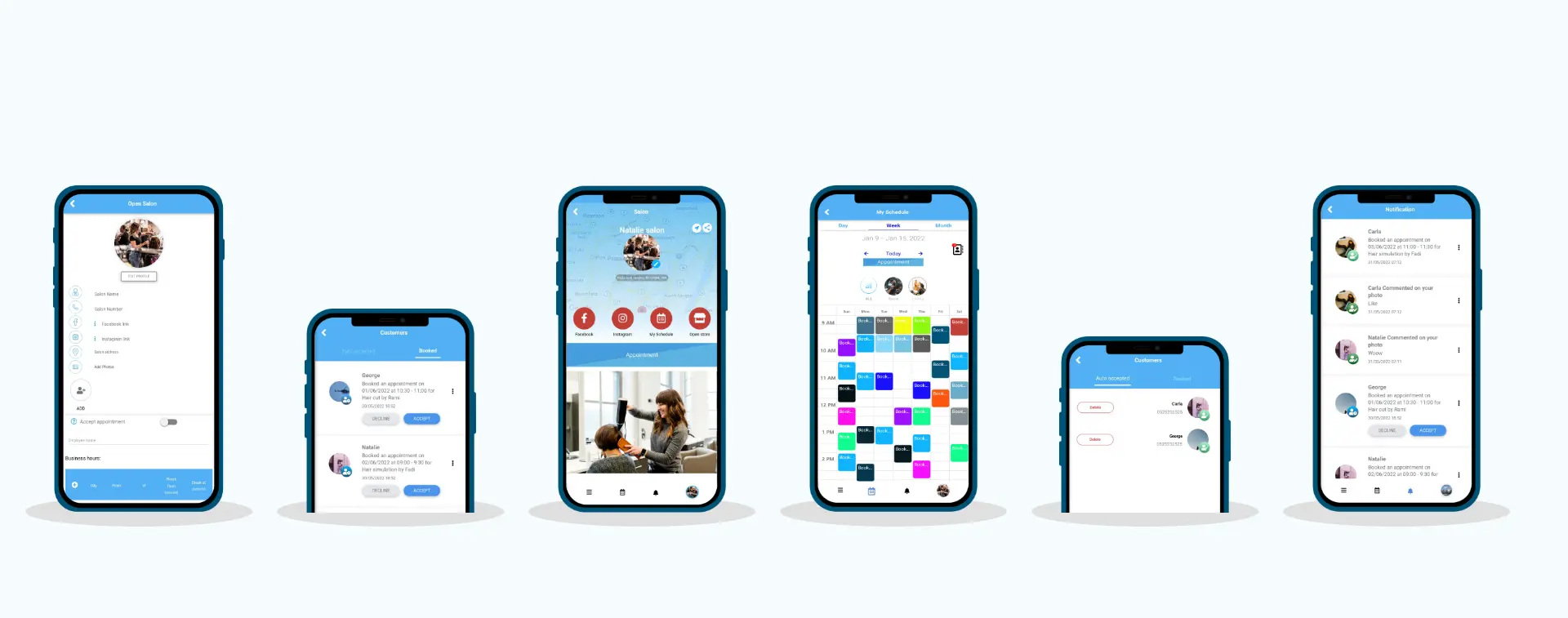
1- Press Menu ![]()
2- Press Open Salon
3- Make your own salon in easy steps
1- Press Menu ![]()
2- Press Day Off ![]()
3- Choose your day off
1- Go to My schedule ![]()
2- Press on any user
3- Select Block user
1- Press Menu ![]()
2- Press Block user
3- Unblock user
1- Go to your salon page
2- Press Appointment
3- Choose name, day, time and service
1- Go to My schedule ![]()
2- Scroll down
3- Press on ![]()
1- Go to your salon
2- Press ![]()
1- Press Menu ![]()
2- Press update / open salon
3- Press ![]()
4- Add as many team members you need
1- Press Menu ![]()
2- Press open store ![]()
3- Add what you offer to sell
1- When a customer makes an appointment
2- Go to My schedule ![]() and press
and press ![]() or to Notification
or to Notification
3- Choose the customer you want to auto accept
4- Press on ![]()
5- Press Auto accept