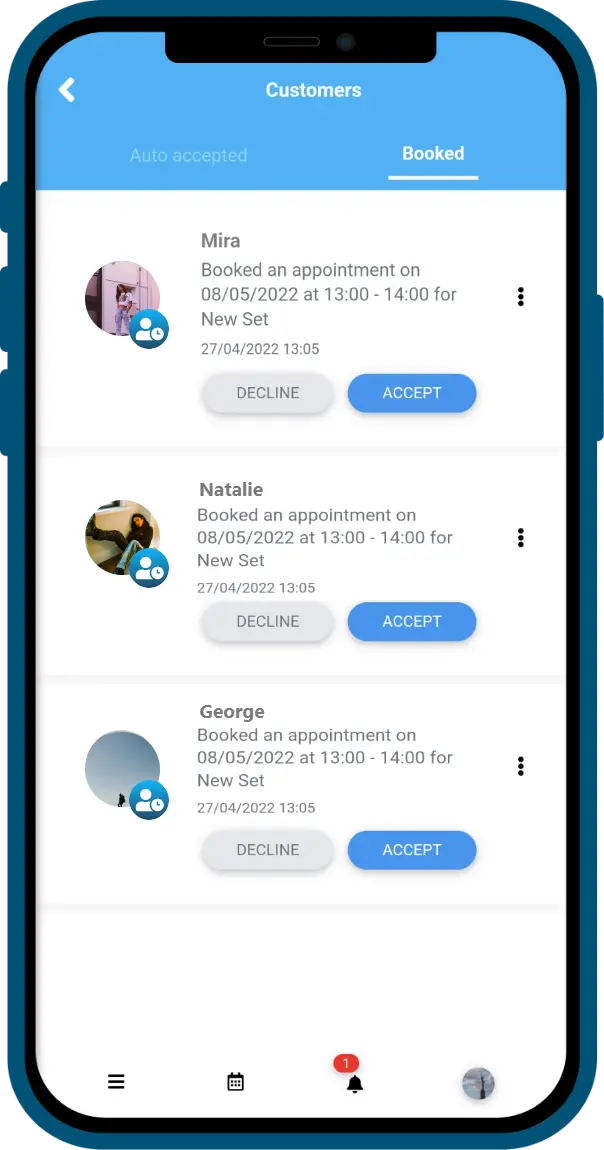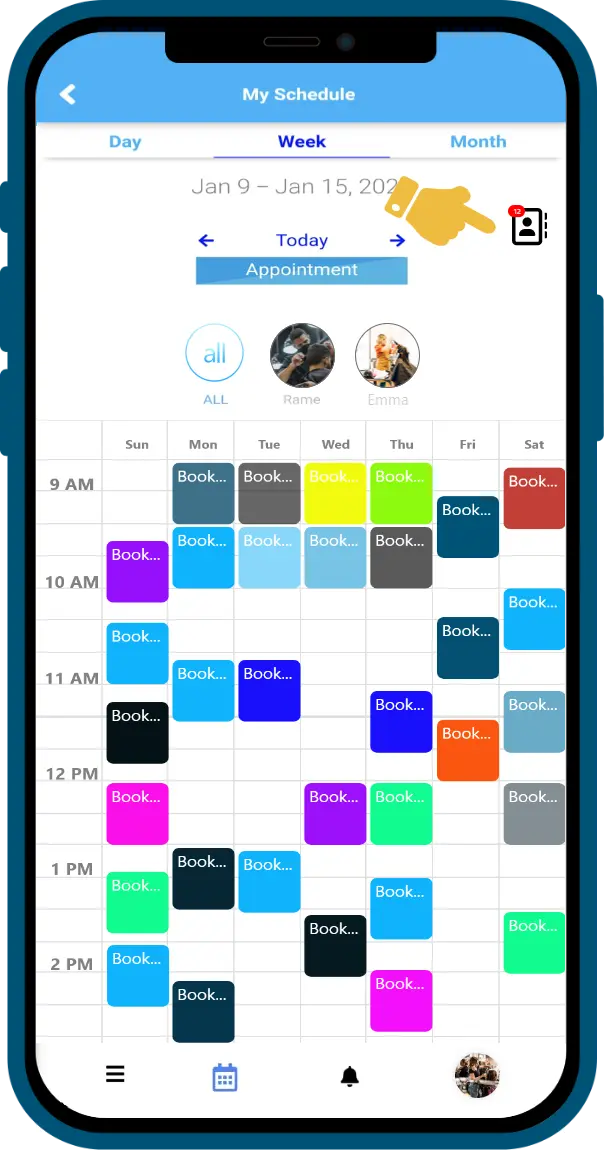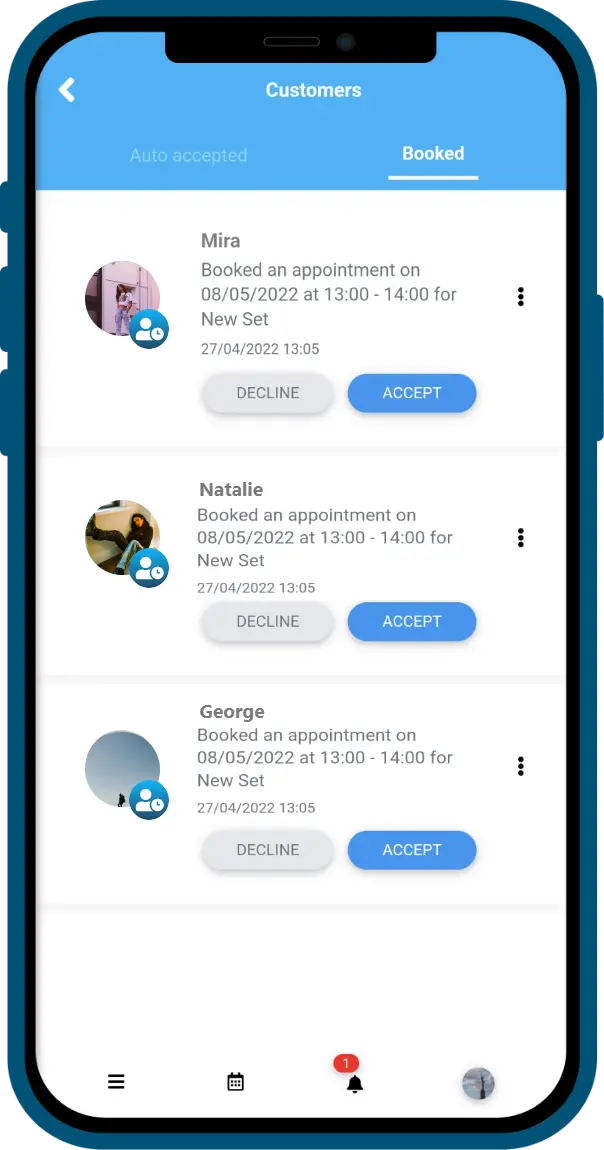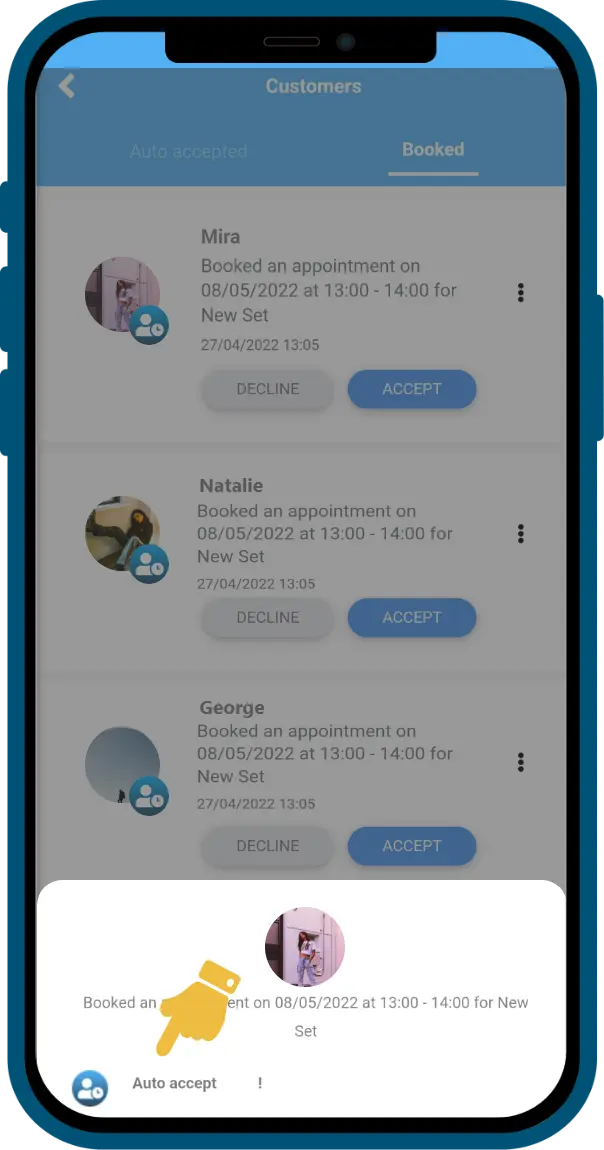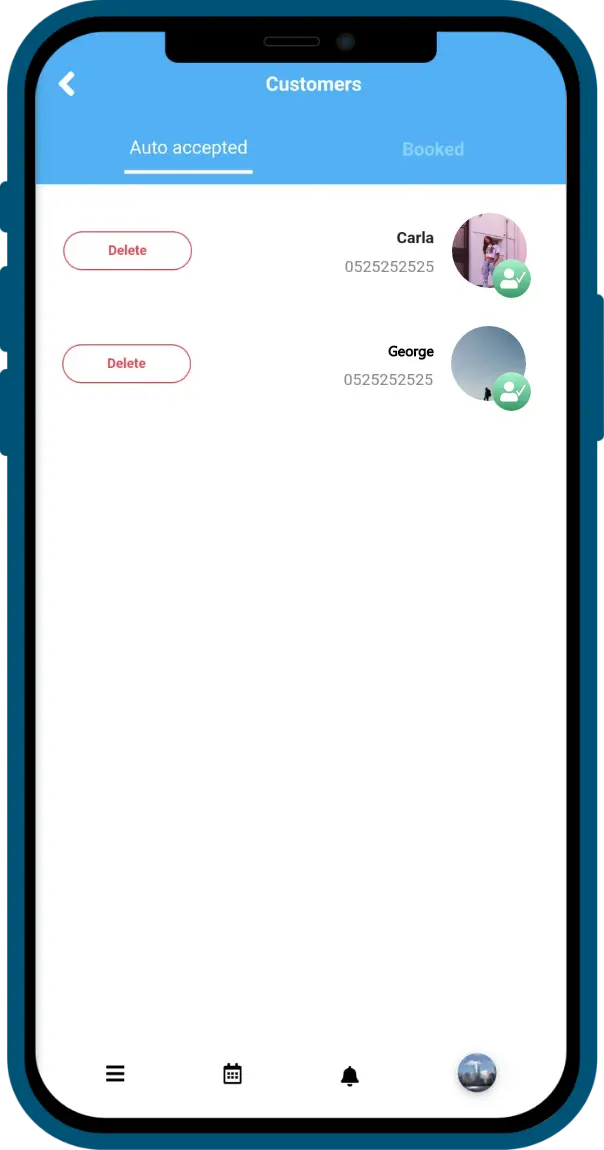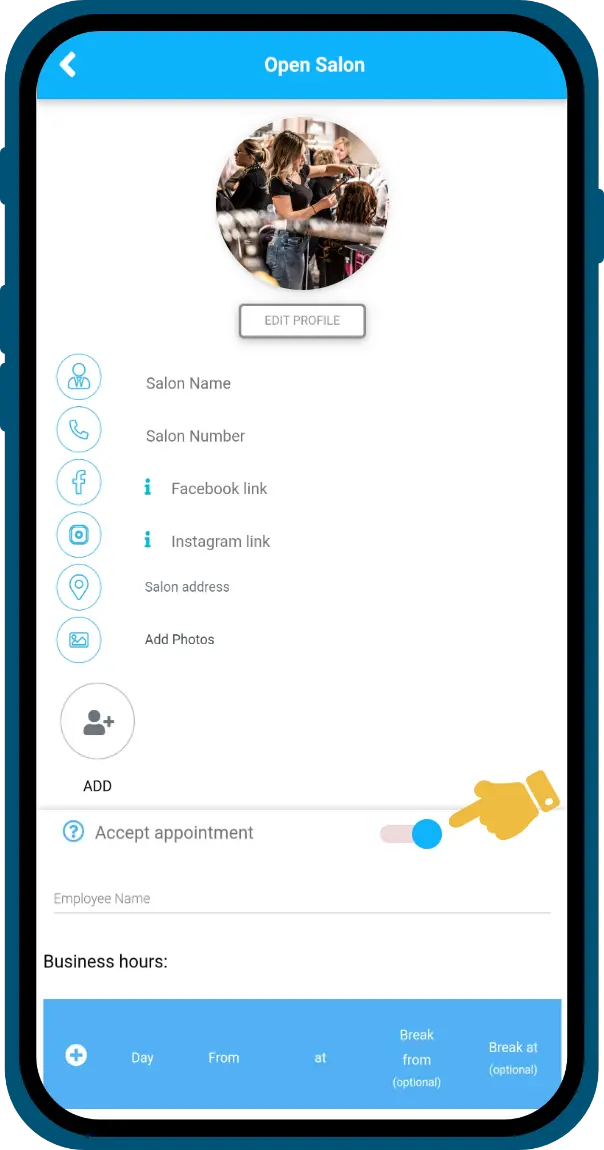Accept customers
Take control of your appointments
Salotime will allow you to view all your upcoming appointments made by customers. It will also give you control over who you want to accept or decline.
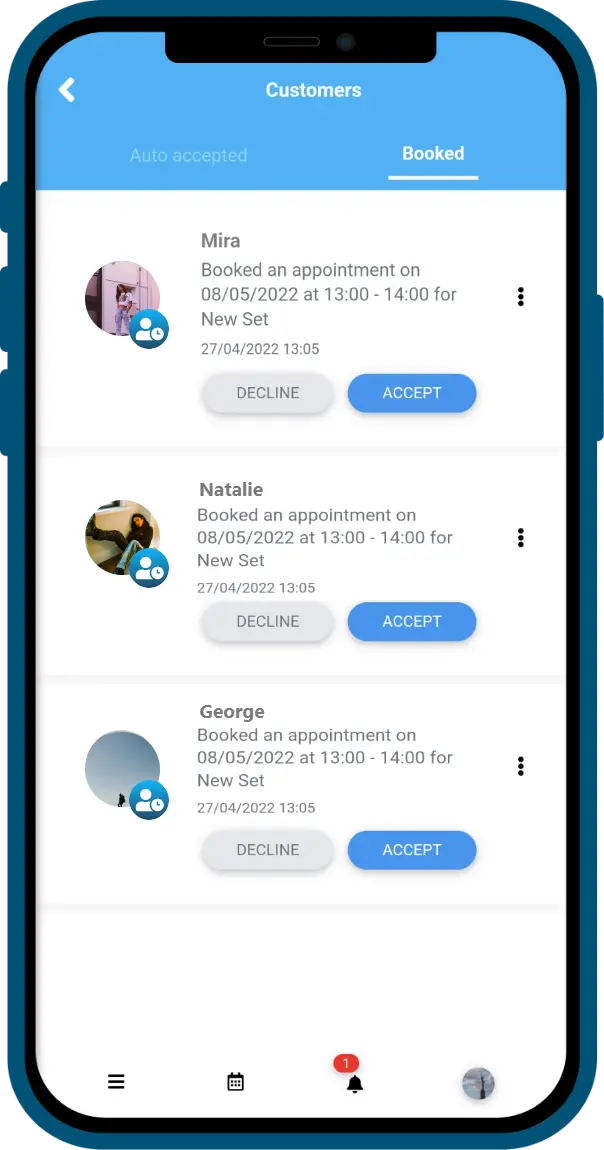
Salotime will allow you to view all your upcoming appointments made by customers. It will also give you control over who you want to accept or decline.